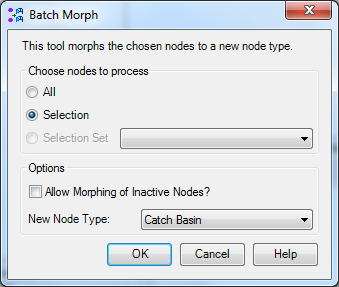Batch Morph
This tool allows you to morph a selected node type into another type of node element as a batch operation.
First, select the nodes to be morphed from the following choices:
- All: All nodes in the model will be morphed to the specified Target Element Type.
- Selection: Only the nodes that are currently selected in the drawing pane will be morphed to the specified Target Element Type.
- Selection Set: Only those nodes that are contained within the selection set specified in the drop down list will be morphed to the specified Target Element Type.
Check the Allow Morphing of Inactive Nodes? box to include nodes set as Inactive in the batch operation.
Finally, select the Target Element Type that the selected nodes will be morphed into.